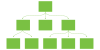GW Organizational Chart
An online organizational chart for the university is available to GW faculty and staff, which will provide employees with insight and transparency into our organizational structure as well as a method of readily verifying reporting relationships, position titles, and department assignments. In addition it will help to ensure an up-to-date hierarchy.
After logging in with your UserID and password, you will be able to view a real-time visual representation of the university’s organizational structure of benefits-eligible faculty and staff. The GW Organizational Chart allows you to view a real-time visualization of the university’s organizational structure that includes:
- Intuitive charts to allow you to view the entire organization or specific departments and groups
- Contact information for regular faculty and staff
- A search function to find regular faculty and staff by name or position title
If your position or manager appear to be incorrect in the system, please contact your HR Business Partner with questions about staff positions. For faculty positions, please contact Faculty Affairs at facultyaffairs gwu [dot] edu (facultyaffairs[at]gwu[dot]edu). We recommend using Internet Explorer or Safari to view the organizational chart. The organizational chart requires Microsoft Silverlight, which should be installed on most devices supported by the Division of IT. For technical questions or assistance, contact your school’s IT support group or the IT Support Center at 202-994-GWIT (4948) or ithelp
gwu [dot] edu (facultyaffairs[at]gwu[dot]edu). We recommend using Internet Explorer or Safari to view the organizational chart. The organizational chart requires Microsoft Silverlight, which should be installed on most devices supported by the Division of IT. For technical questions or assistance, contact your school’s IT support group or the IT Support Center at 202-994-GWIT (4948) or ithelp gwu [dot] edu (ithelp[at]gwu[dot]edu).
gwu [dot] edu (ithelp[at]gwu[dot]edu).
View the GW Organizational Chart
Resources and Support
User Guide
- GW Organizational Chart Instructional Guide (PDF)
- A guide to help you effectively use and navigate the organizational chart
Frequently Asked Questions
How can I access the organizational chart?
Login at http://go.gwu.edu/orgchart using your UserID and password.
Who should I contact and how can I troubleshoot if I am having difficulty accessing the organizational chart?
Internet Explorer or Safari are recommended to view the organizational chart. In addition the organizational chart requires Microsoft Silverlight, which should be installed on most devices supported by the Division of IT.
For further technical assistance, please contact IT Support at 202-994-GWIT (4948) or ithelp gwu [dot] edu (ithelp[at]gwu[dot]edu).
gwu [dot] edu (ithelp[at]gwu[dot]edu).
Who should I contact if I forget my NetID or password?
Please contact IT Support at 202-994-GWIT (4948) or ithelp gwu [dot] edu (ithelp[at]gwu[dot]edu).
gwu [dot] edu (ithelp[at]gwu[dot]edu).
Who should I contact if I believe my position or the position of my manager is incorrect in the chart?
For staff whose information appears to be incorrect, please contact your HR Business Partner. For faculty whose information appears incorrect, please contact Faculty Affairs at facultyaffairs gwu [dot] edu (facultyaffairs[at]gwu[dot]edu).
gwu [dot] edu (facultyaffairs[at]gwu[dot]edu).
Why am unable to find a particular employee's information within the chart?
The GW Organizational Chart includes information for faculty and staff at the university. Temporary employees' and student employees' information is not available in the chart. If you have questions regarding staff positions in the chart, please contact your HR Business Partner. For questions regarding faculty positions, please contact Faculty Affairs at facultyaffairs gwu [dot] edu (facutlyaffairs[at]gwu[dot]edu).
gwu [dot] edu (facutlyaffairs[at]gwu[dot]edu).
Who should I contact with further questions or concerns?
Staff should contact their HR Business Partner. Faculty should contact Faculty Affairs at facultyaffairs gwu [dot] edu (facultyaffairs[at]gwu[dot]edu).
gwu [dot] edu (facultyaffairs[at]gwu[dot]edu).