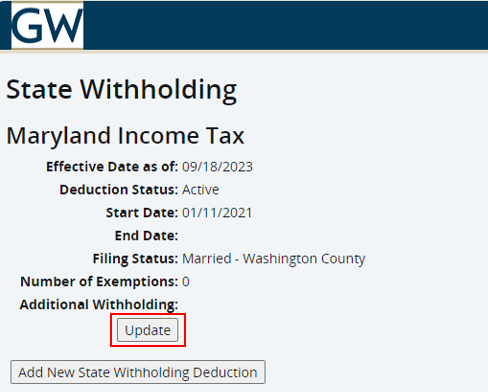VA-MD State Withholding Exemption Renewal
VA-MD State Withholding Exemption Renewal
- Only VA and MD exemption can be renewed on the GWeb. DC does not require renewal of exemption. For other states, visit the State Tax Forms Page and submit the completed forms to payroll
 gwu [dot] edu (payroll[at]gwu[dot]edu).
gwu [dot] edu (payroll[at]gwu[dot]edu).
To begin, log in to GWeb.
Image
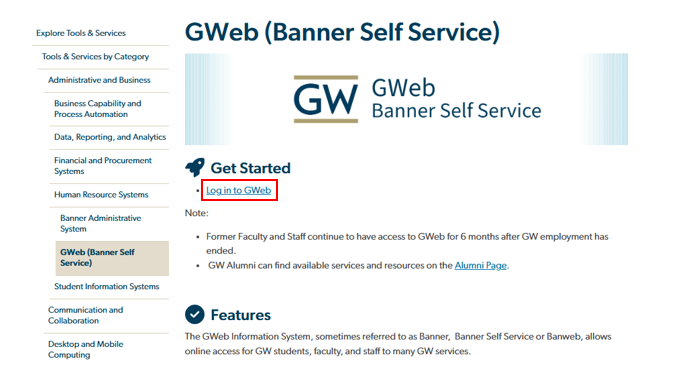
Click View/Update VA-MD-DC State Tax Withholding.
Click Update.
Enter “Effective Date of Change” as 2/15/26. Check the box that you are not subject to MD withholding (VA is the same selection). Check the box that you certify the information is correct and Click Certify Changes.
Image

You will see the confirmation message. Click Return.
You can click View History to view your previous, current, and future plans.