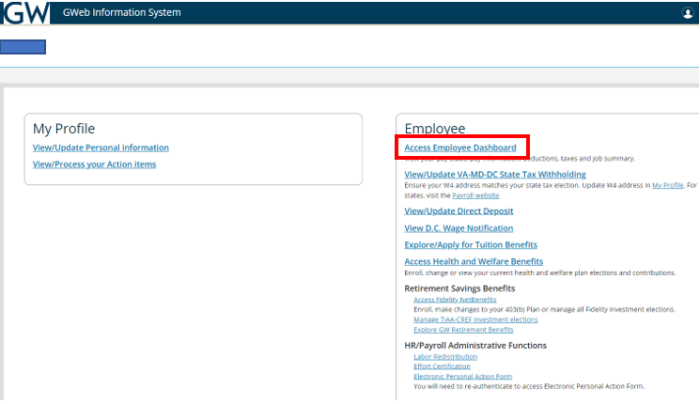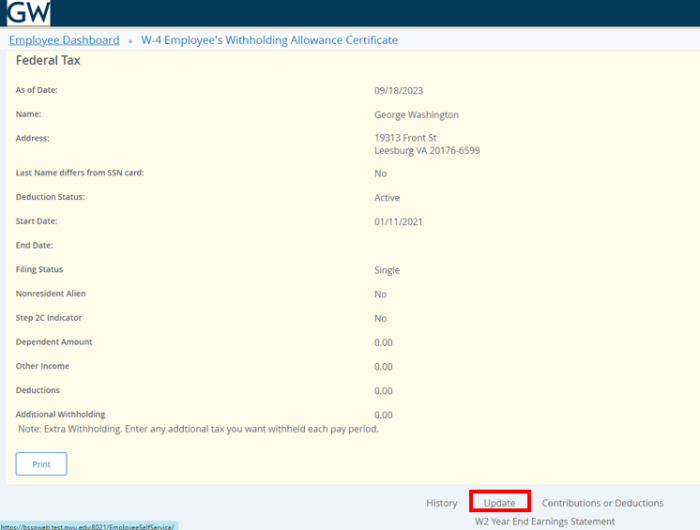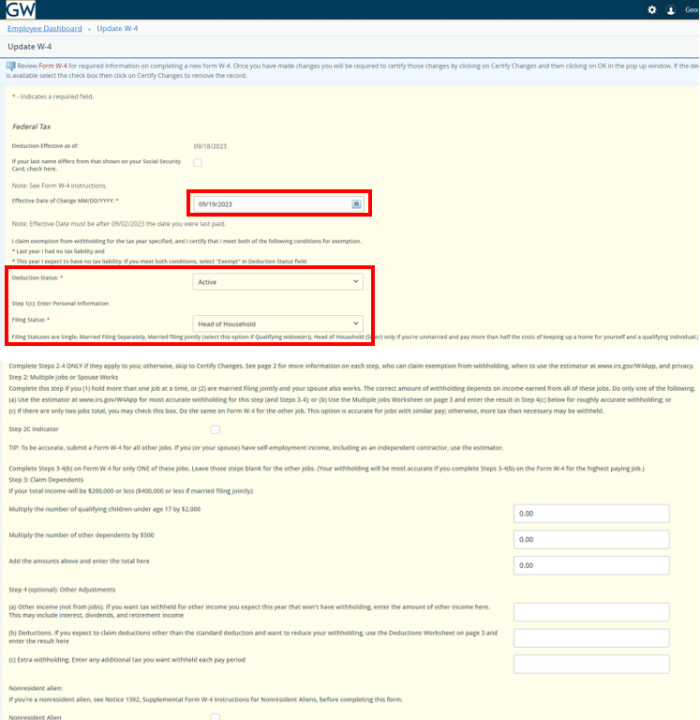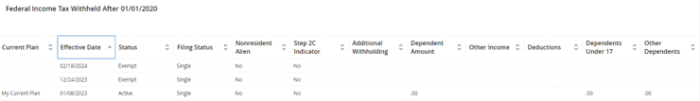Update Federal tax withholding
Update Federal tax withholding
To begin, log in to GWeb.
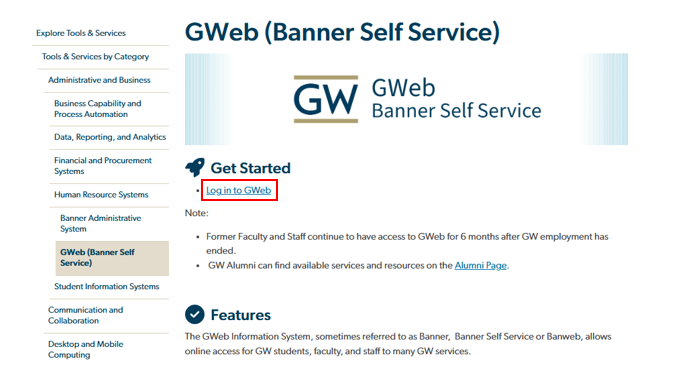
Click Access Employee Dashboard.
Click Taxes. Then click W-4 Employee’s Withholding Allowance Certificate.
Scroll down and Click Update.
See the Note concerning the Effective Date or set it for a future pay period. See payroll calendar for help. Update the appropriate fields for the changes you would like to make (Deduction Status, Filing Status). Complete steps 2-4 only if they apply to you. See the Federal W4 form for help.
Scroll down and click Certify Changes.
Click OK.
You will receive the update W-4 confirmation. Click W-4 Employee's Withholding Allowance Certificate.
Scroll down and click History.
You will see your History.