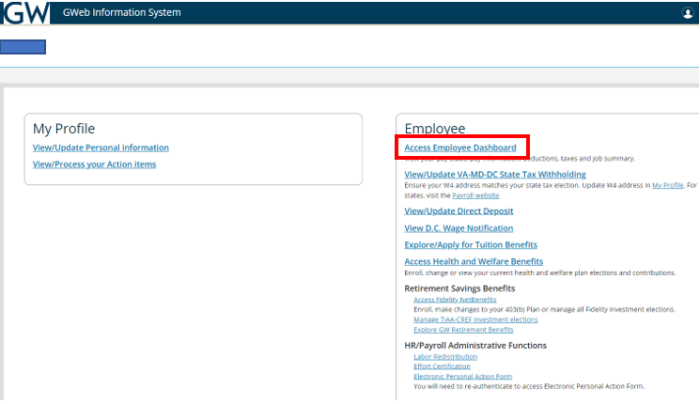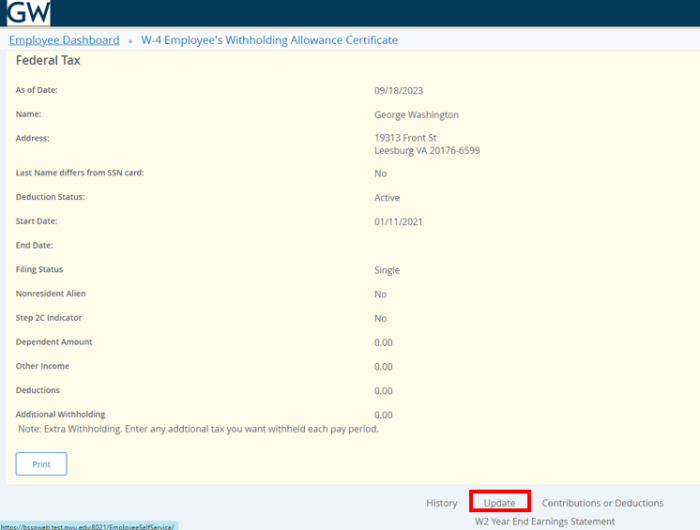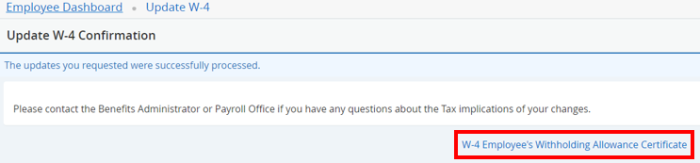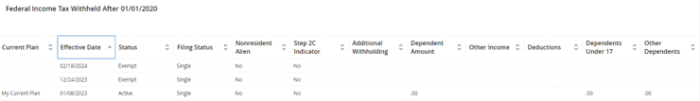Renewing Federal Withholding Tax Exemption
Renewing Federal Withholding Tax Exemption
To begin, log in to GWeb.
Image
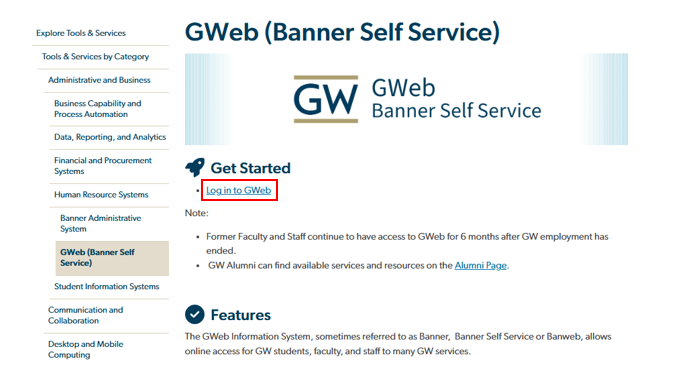
Click Access Employee Dashboard.
Click Taxes. Then select W-4 Employee’s Withholding Allowance Certificate.
Scroll down and Click Update.
Enter the effective date of 2/15/26.
Image

Select Exempt and a Filing Status.
Image

Scroll down and click Certify Changes.
Click OK.
You will receive confirmation that your updates were processed. Click W-4 Employee’s Withholding Allowance Certificate.
Scroll down and click History.
You will see your Current and Future Plans.