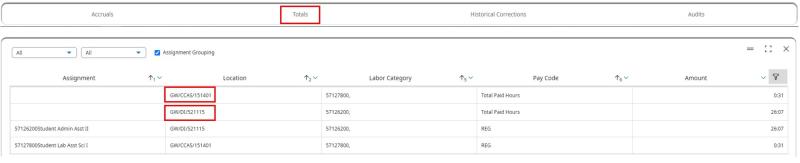Multiple Assignments
Multiple Assignments
An assignment is a "role" an employee has within GW for each position they are hired into. For example, a student at a university can work several jobs on campus, such as Pool Lifeguard, Dining Hall Server, or Tutor. Eash assignment is configured with a unique reports-to-manager when identified as well as other unqiue person record addtributes.
Multiple Assignment Dataview
To access the Multiple Assignments dataview:
- Select the Main Menu
- Select Dataviews & Reports
- Select Dataview Library
- Select Multiple Assignments dataview found under Timekeeping
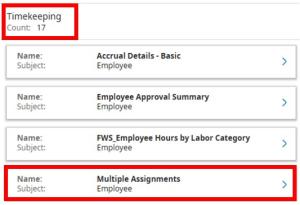
- The multiple assignments dataview can be used to find employees with multiple positions. If the employee has multiple positions an External ID will appear in the Exteranl ID column.
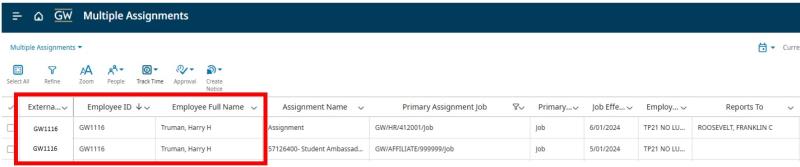
Employees Clocking Options
- Employees have the option to clock by phone, mobile app, or browser. When employees clock in by the mobile app or browser they will be given a choice of active asssignments to choose from.
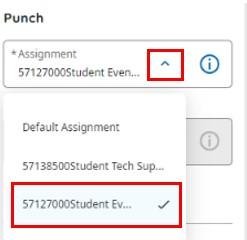
Identifying Multiple Assignments in the Time Card
- Employees can clock in using the phone with a labor transfer to charge time to a secondary position. The position number will display in the transfer column. This takes precedence over the assignment field.

Identifying Where Time is Charging?
By selecting the Totals tab at the bottom of the time card you can see a break down of the charges to confirm if the time is charging correctly.