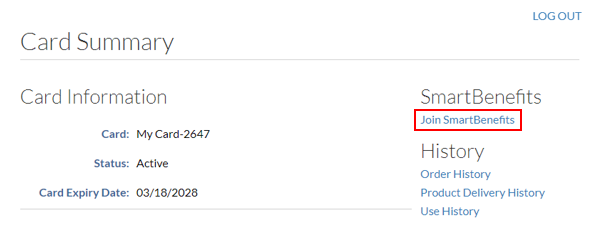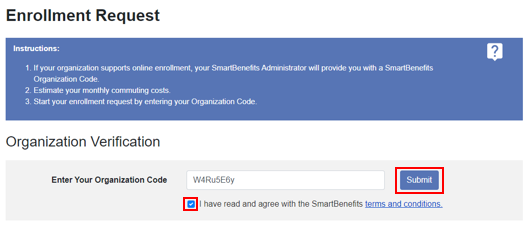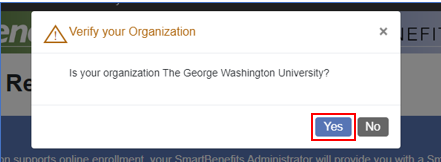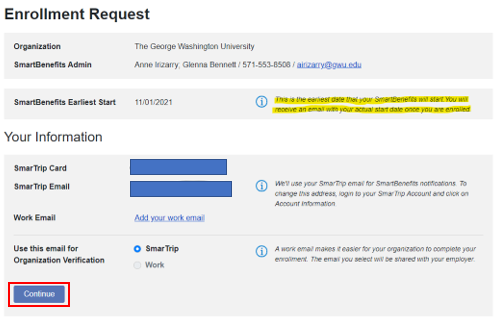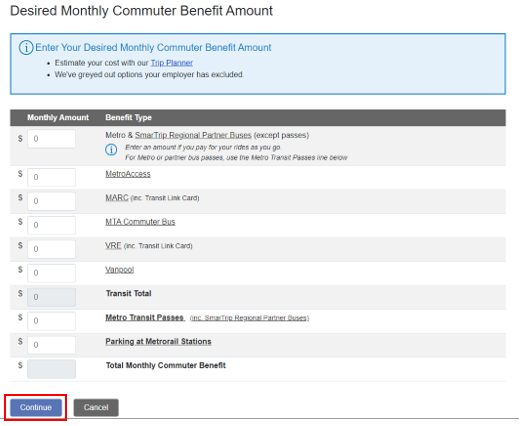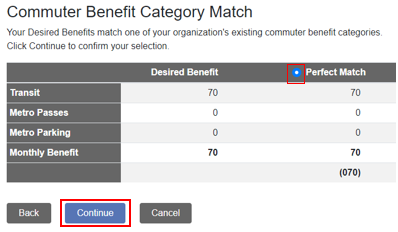Join SmartBenefits Guide
Login to your WMATA account from the SmarTrip login page and click on the card you would like associated with SmartBenefits.
Click on Join SmartBenefits from the Card Summary screen.
Enter our Organization Code (W4Ru5E6y for Benefit Eligible employees or KolUURA9 for Non-Benefit Eligible employees), check the “I have read” box, and Click Submit.
Click Yes.
Check your info. Deadlines differ for monthly and biweekly employees, so depending on when you register, the earliest start date may be later than stated. Click Continue.
Enter the amount(s) on the applicable line(s) and Click Continue. Metro is for Transit, Metro Transit Pass is for the Monthly Unlimited Pass, and Parking at Metrorail station is for Parking. $40 is the minimum for Transit and Parking and need to be in a multiple of $10. Visit the WMATA site for Transit Pass information.
Check your selection. Click Continue. If you enter a desired benefit that meets the requirements and it is not available, contact payroll gwu [dot] edu (payroll[at]gwu[dot]edu) for assistance.
gwu [dot] edu (payroll[at]gwu[dot]edu) for assistance.
Click Confirm.
You will see the confirmation screen. You will receive an email from the system when your request has been approved. The timing of the approval depends on your deadline. Click Close.