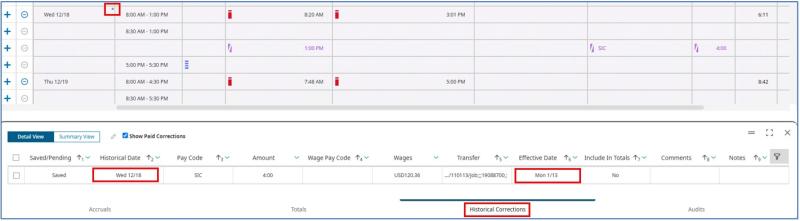Historical Time Off Requests
Time Off Requests for Signed Off Pay Periods
The university does not allow historical edits or adjustments in the Time Reporting System (TRS) to pay periods after the departmental due date. A manual timesheet must be submitted to payroll_payreq gwu [dot] edu to adjust an employee’s pay, including missed vacation and sick time hours.
gwu [dot] edu to adjust an employee’s pay, including missed vacation and sick time hours.
Historical vacation and sick time off requests are allowed in prior periods. Payroll Services will release the hold on historical time-off requests only, generally the day after the departmental due date for the pay period by COB.
Adding an Historical Correction for Time Off
- Time Off can be added or canceled for a prior pay period by the manger or the timekeeper. Time Off resources can be found on the GW Time Reporting System website.
- Time Off can be added or canceled for a prior pay period by the employee. Time Off resources can be found on the GW Time Reporting System website.
- A manager or timekeeper should navigate to the employees Schedule and search for the request using the appropriate date range and then approve or refuse the request and submit a timesheet for payment if required.
Reviewing an Historical Time-Off Request
Corrections on time cards will be indicated with a dot on the date the correction was made
- Under the Historical Corrections tab you can view any historical time off requests made for that time period.
- It will display the date of the historical correction and the date it was applied.
- It will not be included in the Totals and a manual timesheet will be required for any nonexempt employee who was not paid.
- Timesheets for exempt employees who were paid regular hours instead of time off hours do not need to be submitted