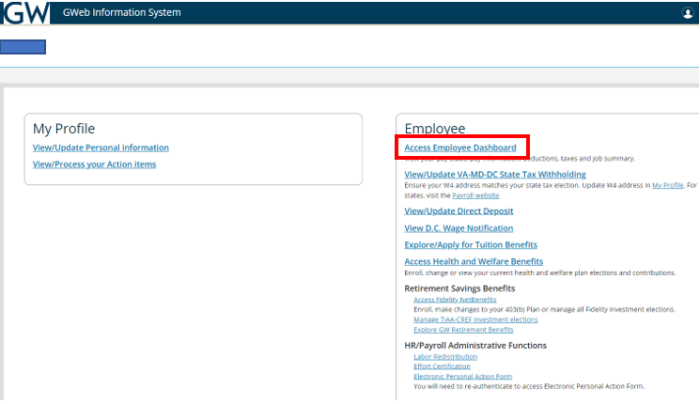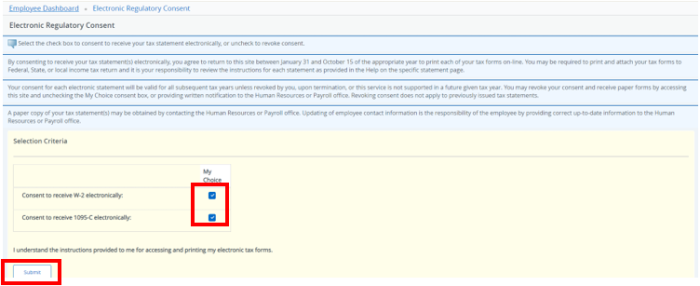Consent for Electronic W-2 Instructions
Consent for Electronic W-2 Instructions
To begin, log in to GWeb.
Image

Click Access Employee Dashboard.
Expand the Taxes section and Click Electronic Regulatory Consent.
Check the applicable boxes in the Selection Criteria Section. Click Submit.
You will receive a confirmation. Click Employee Dashboard or Return to Tax Forms Menu to exit.